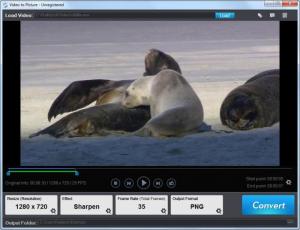Video to Picture
5.3
Size: 12.3 GB
Downloads: 2668
Platform: Windows (All Versions)
The main purpose of Video to Picture is to convert videos to static images. The software can extract a few images from each portion of a video's timeline, but it is also capable of extracting each frame from a video. If you need snapshots from a movie, this particular application can supply you with all the snapshots you need.
The software is free to try, without any functionality restrictions. The software is compatible with all modern Windows versions and it can be installed in a few moments. It doesn't ask for any special tools or services and its hardware requirements are modest.
On the surface, Video to Picture looks like an ordinary video player and it can be used as one. However, the software provides you with its own unique options, besides its basic playback and volume controls. Once you load a video, you can select a segment of the video's timeline and click a button to extract individual frames from that segment. Of course, you can also take individual snapshots, by pausing the video and clicking a button.
A series of settings can be made before extracting any frames from the loaded video. The most important one is choosing how many images to extract each second. This can be done on a small window, on which the software also displays the video's total frame count and the number of frames it will extract, based on your setting. Additionally, you can choose an output resolution for the images.
Snapshots can be saved in various formats, including JPGE, PNG, BMP and others. What's more, the software can also create an animated GIF from the selected timeline segment. Another useful feature is the possibility of applying a special effect on the output images, like sharpening, GreyScale, blurring and others others.
Pros
The software can extract individual frames from a video, without any quality loss. It lets you choose how many snapshots it should take each second. It is also possible to create a GIF animation from a video segment.
Cons
You may need to experiment with the frame rate settings for the first few minutes. With Video to Picture, you will be able to capture as many images from a video as you need, without any effort.
Video to Picture
5.3
Download
Video to Picture Awards

Video to Picture Editor’s Review Rating
Video to Picture has been reviewed by Frederick Barton on 03 Apr 2015. Based on the user interface, features and complexity, Findmysoft has rated Video to Picture 4 out of 5 stars, naming it Excellent